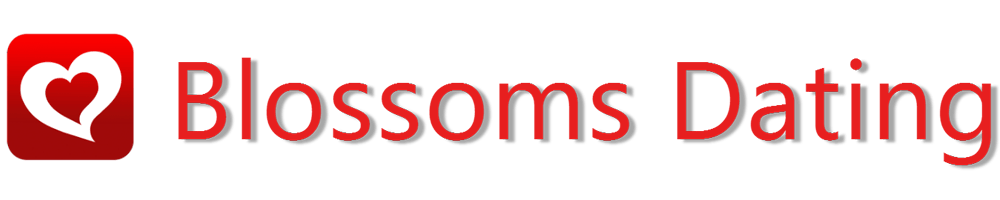FAQs

Need help? The following should cover most of your frequently asked questions about Blossoms Dating.
Is the site called Blossoms.com or CherryBlossoms.com?
Both. Although our dating site is fondly called Cherry Blossoms by the Baby Boomers and Generation X, both names will automatically lead you to our dating site. However, Millennials dubbed us Blossoms Dating and have shortened it further to Blossoms.What is Filipino Dating?
Filipino dating refers to the process of courting or dating someone who is from the Philippines or of Filipino descent. Dating in the Philippines typically follows traditional gender roles where men are expected to pursue women, plan dates, and take the lead in the relationship.Filipino dating culture emphasizes the importance of family and social relationships. It is not uncommon for couples to involve their families early on in the relationship, and for families to play a significant role in the couple's decision-making process. In Filipino culture, respect and politeness are highly valued, and these values are often reflected in the way people date and interact with each other.
Filipino dating can take many forms, from casual dating to more serious relationships. It can also involve a mix of traditional and modern practices, as the country has been heavily influenced by Western culture. Online dating has also become increasingly popular in the Philippines in recent years, particularly among younger generations.
What is Filipino Dating on Blossoms.com?
Blossoms.com is an online dating site that caters specifically to individuals who are interested in dating Filipinos or finding Filipino partners. The site has been in operation since 1974 and has helped many people from different countries find their ideal Filipino matches.Filipino dating on Blossoms.com involves creating a profile on the site, which includes information about your interests, hobbies, and what you are looking for in a partner. The site's search function allows you to browse through profiles of other members and filter based on criteria such as age, location, and interests.
Blossoms.com also offers various communication tools, including email, instant messaging, and video chat, to help members get to know each other better. The site also provides translation services to help bridge the language barrier between members who speak different languages.
Overall, Filipino dating on Blossoms.com offers a convenient and efficient way for individuals to connect with Filipinos and potentially find their dream relationship.
Does Blossoms.com exclusively cater to Filipino dating, or does it allow individuals from other cultural backgrounds to join and find potential partners?
No, Blossoms.com is not restricted to Filipino dating. While our site does specialize in connecting Western men with Filipino women, it is not exclusively a Filipino dating site. Blossoms.com has members from various countries around the world, including the United States, Canada, Australia, and Europe.Our site allows individuals to search for and connect with people from different cultural backgrounds, and there are many non-Filipino members who have found their partners through the site.
In addition to its Filipino dating services, Blossoms.com also offers online dating services for other Asian countries such as Thailand, Vietnam, and China. Our site's focus is on helping people find long-term relationships, regardless of their cultural background or ethnicity.
Overall, Blossoms.com is a global dating site that caters to individuals from different parts of the world, and while it has a strong presence in the Filipino dating scene, it is not restricted to Filipino dating.
Is Blossoms Dating legit?
Yes, we are. We have almost half a century of experience in helping to bring couples together for dating, love, and marriage.How does the Blossoms Dating site work?
Blossoms Dating allows you to find and communicate with people of your choice in a safe and secure environment. In a nutshell, you create a profile describing yourself and the type of person and relationship you seek.By searching the site, you can see other people’s profiles, and they can see yours. When you find someone who interests you, you can send a chat or email via the site. You may then receive messages from other members. When you’re ready, you can give the other member your factual contact information. We recommend that you read our online dating safety tips.
Can you find "Pinays" online in Blossoms.com?
Yes, you can find "Pinays" (Filipino women) online in Blossoms.com. Our site specializes in connecting Western men with Filipino women, and there are many Pinays who have profiles on the site.Blossoms.com has a large membership base of Filipino women who are interested in dating Western men. Our site allows you to browse through profiles of Filipino women, send them messages, and even engage in video chat to get to know them better.
If you are specifically interested in finding Pinays on Blossoms.com, you can use the search function to filter members based on criteria such as age, keywords, location, and interests. You can also look for Pinays who are currently online or who have recently joined the site.
Overall, Blossoms.com is a great place to find Pinays online, as it has a long history of successfully connecting Western men with Filipino women and has a large membership base of Pinays.
Are you a Mail-Order Bride Service?
No. We’re an online platform for singles seeking friendship and romance. Here you can find your perfect companion without sacrificing safety or privacy. You can chat with potential partners via messages, instant chats, and even video calls to fully develop your connection before taking things offline. We’ve been around for almost 50 years, so we know what it takes to create an authentic relationship and have designed our platform to do just that!What is the difference between a member and a subscriber?
Anyone who creates a profile is considered a member. It would help if you were a paying subscriber to contact someone for the first time.Is it free, or is there a catch?
Becoming a member is free. However, only paying subscribers can write personal custom messages and use most features of the site, including reading messages from potential matches. Our subscription rates are very reasonable. Please visit our Upgrade Page on the navigation bar to view our rates. We have a special gift for new members, though.Why can’t I send messages?
To send messages, you must be a subscriber. Please click or tap Upgrade on the navigation bar to view our rates.Is my privacy respected?
Yes. We will never give your information to other members or use it for any other purpose without your permission. Please read our Privacy Policy for more information.Is the content censored?
As a rule, no. We’re not here to police our community. We reserve the right, however, to hide, delete, or modify unacceptable profiles. We reserve the right, among other things, to delete or modify profiles that: include contact information such as email or Skype addresses, phone numbers, addresses, and so on, are under 18 or solicit contact from people under 18, and are racist, or attack other groups or religions.Please refer to our Terms of Use for complete details.
I’ve forgotten my login details. How do I find them?
Easy! Just click on the Forgotten Password link, and we’ll email you a reminder of your username and a link that allows you to reset your password.If you still need help, contact us at support@cherryblossoms.com.
Can I change my password?
Yes. Go to Account Settings > Profile Settings and follow the edit instructions on your profile.How do I log out?
You can log out by selecting the gear icon (at the top right of every page) and then selecting Log Out from the options displayed.Why must I set up a profile to use the site?
You must become a member and set up a profile to view complete member profiles. Remember, it’s free to become a member.Do I have to pay to set up a profile?
No. To set up a profile, you need to become a free member; it is only necessary to become a (paying) subscriber when you want to send messages to other members.How do I set up my Profile?
Start by joining Blossoms Dating for free. If you’re already a member, click on Profile Settings.How do I change my Profile?
Go to Profile Settings and follow the edit instructions.Can I hide my profile from public view?
If you have an active subscription, you can hide your profile. Go to Status and change ‘Available’ to ‘Invisible’ on the navigation bar. Note that you can switch this back to ‘Available’ at any time if you wish.How do I delete my profile?
Go to Profile Settings and click number 3. This process cannot be reversed and will delete all your communication on the site. If you are a subscriber and have time left on your subscription, it will be deleted from your records and cannot be refunded or applied to other (future) profiles. If unsure, we recommend you hide your profile by clicking number 2 on your Profile Settings.How do I add a photo to my profile?
Go to Upload Photos on the navigation bar and follow the guidelines for uploading photos.Does my photo automatically show on my profile?
No. Our Support Team must check and approve all newly uploaded photos before they become publicly visible. The same applies to existing images if you change them. Most pictures are reviewed, vetted, and released within 10 minutes of upload, but this may be longer at times of high demand.Are there any specific requirements for adding photos?
Yes. Your photo must be in JPEG, GIF, PNG, BMP, TIFF, or PCX format, preferably in portrait-centric orientation. Our recommended dimension is a width of 375 pixels and a height of 500 pixels (portrait) or file sizes of at least 500 kB. We will automatically resize it if it is too large.The pictures that you upload should meet the Blossoms Dating Photo Guidelines.
Why did my photo disappear from my profile?
Your photo may be deleted if it does not comply with our photo guidelines and technical requirements, is obscene, or is a picture of a celebrity or other copyrighted material.How do I search?
Specify your requirements by clicking Search in the navigation bar for a quick and easy search. For more advanced search options, click Advanced Searches.How do I search for a specific member’s name?
Easy. Enter the other person’s name or part of their name on the Search bar next to Find.Can I improve my search results?
Yes. You can improve your search by tweaking all the filters. We offer different search filters, from ‘Basic’ to ‘Advanced,’ so you can fine-tune suggestions coming your way.Can I filter my search results in terms of country and ethnicity?
Yes. You can exclude select countries and nationalities from the search results. Log in to your Blossoms.com account, click ‘Account Settings’ (gear icon) and choose ‘Country Blocking’ to do so.Why do I not get any results when I search?
You are probably making your search criteria too narrow. Try relaxing your requirements, e.g., a more comprehensive age range, etc.How do I refine my matches?
Ensure your profile is as complete as possible and your desired partner details are open enough. The trick is to find the right balance between too open and too narrow a match. As well as the profile details you specify for a match. You have the option to rate how important each detail is.How do I add someone as a favorite?
Click on the ‘Add Favorites List’ on a member’s profile to add them as a favorite. While viewing a profile, select the ‘Add to Favorites List’ icon to the right of the person’s profile photo. Select the ‘Remove Favorites List’ icon if you want to remove someone from your favorites. To view your favorites, click on ‘Favorites’ on the navigation bar.How do I see when a member was last online?
Knowing when someone last logged in is very useful when you look at their profile. This will automatically display under a member’s profile photo.How do I contact another member?
While viewing another member’s profile, click on the message (envelope) icon next to their profile photo. Enter your message in the text box provided and then click send. If they are currently online, you can send them an invitation to chat by clicking ‘Chat Now’ under their profile photo.I received a message from another member. How do I reply?
The easiest way is to click on ‘Email’ on the navigation bar, which will take you to the messages you received. Remember, you will need to be a subscriber to reply.Can I prepare a message using another program and then copy and paste it into the message box?
The best way to ensure your message displays correctly when the recipient reads it is to type it directly into the message box provided. However, if you want to use another program (e.g., Microsoft Word), do not copy and paste the text you have prepared directly into the message box, as this can cause problems with how the message is displayed once it has been sent.As an alternative, we recommend you write your message using a plain text editor such as Notepad (Windows) or TextEdit (Mac). If you insist on using a Microsoft Office application such as Word, you need to export your final copy as a plain text file using the following steps: File -> Save As:
Set the ‘Save as type’ dropdown to ‘Plain Text (*.txt)’ > Click Save > In the File Conversion dialog box, select the ‘Other encoding’ radio button > Select ‘Western European (ISO)’ encoding (depending on the written language) > Tick the ‘Allow character substitution’ checkbox and inspect the preview pane > Click OK to save the file.
If you follow this method, Word converts any ‘smart’ characters back to standard ones. However, you must proof check the resultant file to see that Word handled this process correctly. Once done, you can copy your text from the .txt file and paste it directly into the message box.
Must I be a subscriber to receive messages?
No, you will receive messages even if you are not a subscriber. However, you will need to be a subscriber to view the messages and reply.How do I stop receiving messages from a specific member?
Follow the link to their profile in the email you received from them, or use the ‘Find’ function to locate the other member’s profile and click the ‘Block This Member’ link under their photo. If they try and contact you in the future, they will be unable to see your profile. Remember, only you can remove the message block.How do I know if a message I sent has been read?
‘Read’ or ‘Unread’ will display when you go to your Email Outbox.How do I remove or delete messages from members I no longer have contact with?
We have the ‘Garbage Icon’ to delete messages permanently. Use the ‘Trash Box’ option under emails to remove or hide messages you no longer want in your inbox.What does it cost to subscribe?
We offer a range of competitive subscription packages. Please visit our ‘Order’ section for details by clicking ‘Upgrade!’ on the navigation bar.How can I pay?
We offer a secure credit card payment facility. Find all our payment options on the ‘Upgrade!’ page.Is it safe to enter my credit card details on the site?
Yes. Credit card payments are processed using our Stripe card-processing gateway. Stripe is one of the largest and most respected global payment processing companies. All your card details are encrypted for maximum security. Further, no credit card details are stored anywhere on our site.What will appear on my credit card account?
Payments will be shown as a purchase from ‘Cherry Blossoms, Inc.’Why am I being asked to verify my card details?
Depending on your card type, you may be asked for an additional level of authentication called MasterCard SecureCode or Verified by Visa. Card networks and banks have put these systems in place to provide an extra layer of security against fraud. Some banks have started to make it compulsory for all online transactions when shopping with a merchant that supports SecureCode / Verified by Visa, as we do.Will my subscription be renewed automatically and if it is, how can I cancel it?
Yes, you will be rebilled at the end of your first ‘Full-Service Membership’ period. You can find out more about automatic renewal by clicking here.Should you wish to cancel your subscription or credit card automatic renewal: Go to ‘My Account’ on the top menu bar > click ‘Membership Options’ from the drop-down menu > Click on the red wording that says ‘Your Rebilling Status in On, please Click Here to Turn OFF’ > The message will then change to say, ‘Your membership auto bill has been turned off.’ Please note that automatic renewal cancellations can take your payment provider up to 48 hours to process.
I have changed my mind. Can I get a refund?
Sometimes it’s fair to ask for a refund, but if you’ve used the service, it is only fair to expect you to pay for it.You may cancel your ‘Full-Service Membership’ without penalty or obligation under two specific conditions: 1. Within three days after the date that you subscribe, or 2. Within three days from the date your credit card was billed for your ‘Full-Service Membership’ auto billing. Any refund payment due under this ‘Three-day Cancellation Policy’ will be returned within ten working days after the date of your cancellation notice.
You can cancel your ‘Full-Service Membership’ under this ‘Three-Day Cancellation Policy’ by sending an email to office@blossoms.com with ‘Three-Day Refund Request’ in the subject line of your email. Please include your full name, Cherry Blossom Account Number (CB ID), and email address in the body of your email.
You can find your CB ID number by going to the home page and finding the eight-digit number on the red bar on the left side of the page.
I have not used all of my subscription and want to delete my profile. Will I be refunded the balance?
No, unused portions of a subscription or ‘Full-Service Membership’ are generally not refundable. Deleting your profile will result in your unused subscription being lost.Will my profile remain on the site after my subscription ends?
Yes. However, you will need to subscribe again if you want to activate your ‘Full-Service Membership’ benefits.How do I report someone?
If another member’s behavior is giving you cause for concern or if someone’s being downright abusive, please let our Support Team know by selecting the ‘Report This Member’ button under their profile picture. All complaints are treated in the strictest confidence and could result in, amongst other things, the suspension or deletion of the offending member’s profile.How do I block someone?
While viewing a member’s profile, select the ‘Block This Member’ button under their profile photo. Blocked members cannot see your complete profile and will not be able to contact you.Why should I verify my identity?
We want to ensure that we provide you with a safe and secure dating community. Knowing that you’re communicating with another member who has verified their identity with our Support Team helps add a level of trust.How do I create a compelling dating profile to attract potential partners?
To create a compelling dating profile:1. Choose a clear, attractive profile photo.
2. Write a genuine and interesting bio.
3. Highlight your interests and hobbies.
4. Be positive and upbeat in your descriptions.
5. Be honest about yourself and what you're looking for.
6. Proofread for grammar and spelling.
7. Update your profile regularly.
8. Show your personality and sense of humor.
9. Avoid clichés and be unique.
10. Be respectful and open-minded in your profile.
What are some safety tips for online dating on Blossoms.com?
Safety tips for online dating on Blossoms.com:1. Protect personal information.
2. Stay cautious about revealing details.
3. Use the platform's messaging system.
4. Avoid sharing financial information.
5. Meet in public places for offline meetings.
6. Trust your instincts.
7. Report suspicious behavior to the site.
8. Research and verify potential matches.
9. Inform a friend about your plans.
10. Take your time and don't rush into meetings.
Is there a verification process for profiles to ensure authenticity?
Yes, Blossoms.com employs a verification process that includes photo and ID verification to ensure the authenticity of profiles. Users are often required to provide a valid ID photo to verify their identity. This helps enhance the trust and reliability of profiles on the platform and contributes to a safer online dating environment.Can I change my username after creating my profile?
Yes, it's often possible to change your username after creating your profile on Blossoms.com.How can I edit or update my personal information on my profile?
To edit or update your personal information on your profile:1. Click on the gear icon or settings menu.
2. Navigate to "Profile settings."
3. Look for options like "Personal Information" or "About You."
4. Click on the relevant section to make changes to your profile details.
What should I do if I suspect someone is using a fake profile or engaging in suspicious behavior?
If you suspect someone is using a fake profile or engaging in suspicious behavior on Blossoms.com:1. Click on the user's profile.
2. Look for options like "Block" or "Report."
3. Click "Block" to prevent further interaction with them.
4. f you have proof of suspicious behavior, click "Report."
5. Note the member's ID Code for reference.
6. Report the suspicious behavior to the Support Team via email or chat, including the member's ID Code and provide any evidence or details of your concerns.
Are there any age restrictions or requirements for using Blossoms.com?
Yes, to use Blossoms.com, you must be 18 years of age or older. Age restrictions are common on dating platforms to ensure that users are of legal age for online dating.Can I use Blossoms.com on a mobile device or through a mobile app?
Yes, you can use Blossoms.com on a mobile device, and we also have a mobile app available on the Google Play Store for a more convenient and mobile-friendly experience.How do I report technical issues or bugs on the website?
To report technical issues or bugs on the Blossoms.com website:1. Contact the Support Team via onsite chat.
2. Send an email to support@cherryblossoms.com.
3. Alternatively, you can call +1-808-889-0101 to reach our support hotline.
These methods will help you communicate your technical concerns to the support team for assistance and resolution.
Is there a customer support team or helpline for users who need assistance?
Yes, there is a customer support team available to assist users who need help on Blossoms.com. You can contact us by calling +1-808-889-0101 for assistance with any issues or inquiries you may have.Are there any guidelines or rules for communication and behavior on the site?
Yes, there are typically guidelines and rules for communication and behavior on the Blossoms.com site. These guidelines are often outlined in the platform's community guidelines and terms of use. It's important to review and adhere to these rules to ensure a respectful and positive experience while using the site.How can I protect my personal information and privacy while using the platform?
To protect your personal information and privacy on the platform:1. Use a strong, unique password.
2. Avoid sharing sensitive details.
3. Be cautious about sharing personal photos.
4. Adjust privacy settings as needed.
5. Don't share financial information.
6. Report suspicious behavior.
7. Trust your instincts.
Are there any success stories or testimonials from couples who met through Blossoms.com?
Yes, you can find success stories and testimonials from couples who met through Blossoms.com on our Testimonial Page as well as on our official social media platforms. These stories can provide insights into the positive experiences and relationships that have resulted from using the platform.Can I temporarily deactivate my profile without deleting it permanently?
You can temporarily deactivate your profile without permanently deleting it on Blossoms.com. You can find this option in your profile settings, listed as the third option.Are there any community or forum features on the site for users to connect and discuss dating experiences?
Blossoms.com provides community or forum features for users to connect and discuss dating experiences. This include features like public chat rooms on the site and engagement on our official social media platforms, creating opportunities for users to interact and share their dating-related experiences and insights.I forgot my password. How can I reset it?
You can usually reset your password by clicking on the "Forgot Password" link on the login page. Follow the instructions sent to your email to create a new password. If you still have trouble, contact support for assistance.I'm not receiving any messages. What should I do?
Check your privacy settings to ensure your profile is visible to others. Be active on the site to increase your visibility, and consider reaching out to potential matches.Why can't I upload a photo to my profile?
Ensure your photo meets the platform's size and format requirements. If you still have trouble, contact customer support for assistance. Stay on the photo upload page, as uploaded photos are verified to ensure they comply with the site's guidelines before they appear on your profile.I'm experiencing technical issues with the site. How can I get help?
Contact support through support@cherryblossoms.com or 1-808-889-0101 to report technical issues and request assistance. Be sure to describe the issue in detail, including any error messages or problems you're encountering, to help the support team diagnose and resolve the problem effectively.I'm encountering technical issues on my mobile device while using the site. What troubleshooting steps can I take to resolve them?
If you're experiencing technical issues while using the site on your mobile device, follow these troubleshooting steps:1. Hard Refresh: Try refreshing the page by pulling it down or using the refresh button in your mobile browser. This can clear cached data.
2. Clear Browser Data: In your mobile browser settings, look for options to clear browsing data, including cookies and cached files. This varies by browser, but you can usually find it in the settings or privacy section.
3. Use Incognito Mode: If your browser supports it, use private or incognito mode to access the site. This mode often bypasses cached data and extensions that might be causing issues.
4. Disable VPN: If you're using a VPN on your mobile device, consider disabling it temporarily, as it can sometimes interfere with website functionality.
5. Update Your Browser: Make sure your mobile browser is up to date. Outdated browsers may not work well with some websites.
6. Try a Different Browser: If you're still experiencing issues, try accessing the site using a different mobile browser. Sometimes, switching browsers can resolve compatibility problems.
7. Reboot Your Device: Occasionally, technical glitches can be resolved by simply restarting your mobile device.
8. Check Network Connection: Ensure you have a stable and active internet connection. You may want to switch between Wi-Fi and mobile data to see if that makes a difference.
9. Check for App Updates: If you're using a mobile app for the dating site, ensure it's updated to the latest version. App updates often include bug fixes.
10. Contact Support: If none of the above steps resolve the issue, consider reaching out to our support team for further assistance.
Remember that the steps may vary slightly depending on your mobile device's operating system and the specific browser you're using. These steps should help you address common technical issues on mobile.
I'm encountering technical issues on my desktop or laptop while using the site. What troubleshooting steps can I take to resolve them?
If you're encountering technical issues while using the site on your desktop or laptop computer, follow these troubleshooting steps:1. Hard Refresh: Try a hard refresh of your browser tab. You can do this by pressing Ctrl + F5 (on Windows) or Command + Shift + R (on Mac) in most browsers. This clears cached data for the specific page you're on.
2. Clear Browser Data: In your browser settings, find the option to clear browsing data, including cookies and cached files. Typically, you can access this in the settings or privacy section of your browser.
3. Use Incognito Mode: Open an incognito or private browsing window in your browser. This mode often bypasses cached data and extensions that may cause issues. You can usually do this by pressing Ctrl + Shift + N (on Windows) or Command + Shift + N (on Mac) in Chrome, or Ctrl + Shift + P (on Windows) or Command + Shift + P (on Mac) in Firefox.
4. Disable VPN: If you're using a VPN on your computer, consider disabling it temporarily, as it can sometimes interfere with website functionality.
5. Update Your Browser: Ensure your browser is up to date. Outdated browsers may not work well with some websites.
6. Try a Different Browser: If the issue persists, try accessing the site using a different browser. Sometimes, switching browsers can resolve compatibility problems.
7. Check Network Connection: Verify that you have a stable and active internet connection. You may want to switch between Wi-Fi and Ethernet to see if that makes a difference.
8. Reboot Your Computer: Occasionally, technical glitches can be resolved by restarting your computer.
9. Check for Software Updates: Make sure your operating system and browser are updated to the latest versions. Updates often include bug fixes.
10.Contact Support: If none of the above steps resolve the issue, reach out to our support for further assistance.
Remember that the specific steps may vary depending on your operating system and the browser you're using. These steps should help you address common technical issues on desktop or laptop computers.
I'm experiencing technical problems with the dating app. What steps can I take to troubleshoot and resolve these issues?
If you're encountering technical issues while using the dating site's mobile app, follow these troubleshooting steps:1. Update the App: Ensure that your mobile app is updated to the latest version available. App updates often include bug fixes and improved compatibility.
2. Restart Your Device: Sometimes, technical glitches can be resolved by simply restarting your mobile device.
3. Check for Device Compatibility: Make sure your mobile device meets the app's system requirements. Some apps may not work on older devices or specific operating system versions.
4. Check Network Connection: Ensure you have a stable and active internet connection. Switch between Wi-Fi and mobile data to see if that makes a difference.
5. Clear App Cache: If the app allows it, clear its cache in your device settings. This can help resolve issues related to stored data.
6. Log Out and Log In: Try logging out of your account within the app and then logging back in. This can refresh your session and resolve minor issues.
7. Delete and Reinstall: If the problem persists, consider deleting the app and then reinstalling it from your device's app store. This can help resolve issues related to corrupted app files.
8. Check for App-Specific Solutions: Some apps have a troubleshooting or help section within their settings. Check if the app provides specific guidance for the issue you're facing.
9. Contact Support: If none of the above steps resolve the issue, reach out to our support team for assistance.
10. Use the Mobile Website: As a last resort, you can access the dating site through your mobile device's web browser if available. This can be an alternative way to use the service while app issues are being resolved.
Remember that the steps may vary depending on your specific mobile device and the dating app you're using. These steps should help you address common technical issues with mobile apps.
I suspect my account has been hacked or compromised. What should I do?
If you believe your account is compromised, change your password immediately, log out of all devices, and contact support to secure your account.My messages aren't sending or receiving. What could be the issue?
When you encounter problems with sending or receiving messages on the dating site or app, several factors could be at play. Here's a more detailed breakdown of potential issues and troubleshooting steps:Server Problems: Sometimes, message-related issues can be caused by server problems on the dating platform. This may lead to delays or failures in message delivery. To troubleshoot, you can:
1. Check the Blossoms Dating's status page or social media for any reported outages or server issues.
2. Wait for a while and try sending the message again later when the servers are likely to be more stable.
Network Issues: Your internet connection can also impact message sending and receiving. Consider the following:
1. Ensure that you have a stable and active internet connection. Try loading other webpages or using other apps to confirm.
2.If you're using Wi-Fi, check if your connection is strong and not experiencing interruptions. If possible, restart your router.
3. If you're using mobile data, check your signal strength and consider switching to Wi-Fi or a more stable network if available.
Blocked Users: It's possible that the user you're trying to message has blocked you, or you have inadvertently blocked them. Here's what you can do:
1. Check your account settings or message history to see if you've blocked the user, or if they've blocked you.
2. If you've blocked the user, you may need to unblock them to resume communication. Similarly, if you're blocked by the other user, there may be limitations on contacting them.
Contact Support: If none of the above steps resolve the issue, it's advisable to contact our support team. They can investigate the problem further, verify if there are any specific technical issues on their end, and offer guidance or solutions tailored to your situation.
Remember that message-related problems can sometimes be temporary and due to factors beyond your control, such as server or network issues. In such cases, patience and periodic reattempts to send messages can often resolve the problem. However, if the issue persists or is related to your account settings or another user's actions, contacting support for assistance is a wise step to take.
Why am I getting logged out of my account repeatedly?
Frequent logouts from your dating site or app account can be frustrating, but there are several potential reasons for this issue. Here's a more detailed look at common causes and troubleshooting steps:Cookie Issues: Cookies are small pieces of data that websites use to store information about your session. If there's a problem with your browser's cookies, it can lead to frequent logouts. To address this:
1. Clear your browser cookies: Go to your browser settings and find the option to clear cookies and cached data. This will remove any corrupt or outdated cookies.
2. Ensure your browser allows cookies: Check that your browser settings are configured to accept cookies from the dating site or app.
Browser or App Issues: Occasionally, technical glitches within your browser or the app itself can lead to unexpected logouts. To troubleshoot this:
1. Update your browser or app: Ensure that both your browser and the dating app are up to date with the latest versions.
2. Check for conflicting extensions: Browser extensions or add-ons can sometimes interfere with website functionality. Disable or remove any extensions that might be causing issues.
Network Issues: An unstable or unreliable internet connection can disrupt your session and cause logouts. Consider the following:
1. Switch to a more stable network: If you're using a Wi-Fi connection, ensure it's stable and not prone to frequent drops. Restart your router if needed.
2. Use a wired connection: If possible, connect to the internet via Ethernet for a more stable connection.
Remember that frequent logouts can be caused by a combination of factors, and the exact cause may vary from one user to another. By following these troubleshooting steps, you can identify and resolve the issue that's affecting your account.
Why am I unable to access certain features or pages on the site/app?
Feature-specific issues may be due to account limitations, browser compatibility, or technical glitches. Check your account settings, try a different browser, or contact support for assistance.The site/app is displaying incorrectly or is distorted. How can I resolve this?
Display issues may be related to browser compatibility or resolution settings. Try a different browser or adjust your display settings to match the platform's requirements.Can I encounter members who are married but separated on Blossoms Dating?
Yes, it's possible to come across members who are married but separated on Blossoms Dating. We believe in providing a platform where individuals can explore connections that align with their personal circumstances and preferences. While divorce might be restricted in certain regions, some members are still seeking meaningful relationships and connections. Our platform encourages transparency, allowing you to make informed decisions about your interactions based on their relationship status. If you have specific preferences, you can use our search and filtering options to explore profiles that better match your criteria. Your comfort and choices are important to us, and we're here to support you in navigating your dating journey. If you have any concerns or feedback, please feel free to reach out to our support team.Can I trust the information provided in member profiles?
While we strive to create a trustworthy platform, it's important to exercise caution when interacting with members. We encourage all members to be honest and transparent in their profiles, but it's wise to use your judgment and take your time getting to know someone before sharing personal information or meeting offline. If you suspect a profile contains false information, you can report it to our support team.Can I change my relationship status on Blossoms Dating if it changes in real life?
Certainly, you can update your relationship status on your Blossoms Dating profile if it changes. Just go to your profile settings and find the option to update your relationship status. Keeping your profile information accurate helps ensure a transparent experience for other members.How do I add or remove information from my profile, such as my job or education details?
You can add or edit information in your profile by going to your profile settings. Look for the option to edit your job, education, or other details. Keep your information up-to-date to give potential matches an accurate picture of who you are.Why are there married individuals among the members?
Some of these members originally found love on our site and have chosen to remain part of our community, where they now encourage and support their single friends through the public chat room.Are transgender individuals welcome on Blossoms Dating?
Yes, Blossoms Dating welcomes individuals of all gender identities, including transgender individuals. Our platform is open to men and women seeking meaningful connections, and we are committed to creating an inclusive and welcoming environment for everyone. We believe that love knows no bounds and respect the diverse identities and experiences of our members. If you identify as transgender, you are encouraged to join our community and explore connections that align with your preferences and desires. We value your presence and contributions to our platform.Why do some single mothers not disclose the number of children they have in their profiles?
While we encourage transparency on Blossoms Dating, some single mothers may choose not to disclose the number of children they have in their profiles for various personal reasons. It's important to respect each member's decision regarding what information they share. We recommend open and honest communication when getting to know someone to ensure that both parties have a clear understanding of each other's circumstances and preferences.How should I respond if I discover that a single mother I'm interested in has children, even though it wasn't mentioned in her profile?
If you find out that a single mother you're interested in has children after connecting, it's an opportunity for open and respectful communication. Express your understanding and interest in getting to know her and her children, if she's comfortable sharing that part of her life with you. Remember that flexibility and understanding are valuable in building connections with single parents.How can I initiate a conversation with someone I'm interested in on Blossoms Dating?
Initiating a conversation is a great way to get to know someone. Start by sending a friendly greeting or a message that references something from their profile that caught your attention. Being polite, genuine, and respectful in your approach can help establish a positive connection.What's the best way to start a conversation with someone I'm interested in on Blossoms Dating?
A good way to start a conversation is by referencing something in the person's profile that caught your attention. For example, you could comment on a shared interest or ask a question related to their hobbies. Being polite, friendly, and genuine in your approach can help create a positive impression.What should I do if someone I'm communicating with suddenly stops responding to my messages?
It's common for conversations to naturally fade on dating platforms. If someone stops responding, it may not necessarily reflect on you. You can send a polite follow-up message or simply continue engaging with other members. Don't take it personally, as there are many factors that can influence communication.How can I keep a conversation engaging and interesting on Blossoms Dating?
To keep a conversation engaging, ask open-ended questions that encourage the other person to share more about themselves. Share your own experiences and interests, and show genuine interest in what the other person has to say. Humor and light-heartedness can also add charm to your interactions.Is it safe to share personal information like my phone number or social media profiles during a conversation on Blossoms Dating?
While Blossoms Dating aims to create a safe environment, it's advisable to exercise caution when sharing personal information. Avoid sharing sensitive details like your phone number or social media profiles early in a conversation. As trust builds over time, you can decide if and when it's appropriate to share such information.About Us | Affiliates | Blog | Contact Us | Dating Safety | Download the Blossoms Dating App | FAQs | Privacy Policy | Terms of Use | Testimonials
All rights Reserved © Cherry Blossoms, Inc.
1974 - 2023
1974 - 2023